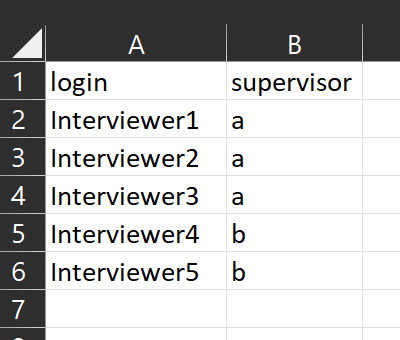Datasets Needed
Please make sure you have read information on from the Getting Started page and installed the necessary softwares and programs needed.
For the project to run, users will need to update 3 things in the data folders. The main code will search for files in these folders and it is important to make sure you place your files in the correct folder.
- paradata zipfiles in 01_paradata
- document.json in 02_metadata
- team_list.csv in 03_microdata
1) Paradata Zipfiles
When downloading paradata from Survey Solutions, users will likely receive multiple zipfiles. Put all zipfiles into the folder 01_paradata and user do not need to change the name of the zipfiles in any way.
The current project folder will already include fake paradata from Cambodia if the user would like to generate an example report. Please do not forget to delete this dataset and replace it with real paradata zipfiles when ready to run report with own data.
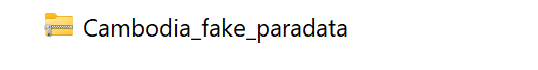
2) Metadata: document.json
The metadata can be downloaded from Survey Solutions. It will be called document.json and is a JSOn file. Metadata consists a lot of infomation about the survey data. The main codes will use information on questions and the section that it belongs to in the metadata so that the code can properly map paradata question to each section or questionnaire module. Put the json metadata file in the 02_metadata folder.
When you download the main folders, there is already a metadata file associated with the fake Cambodia paradata given as an example.
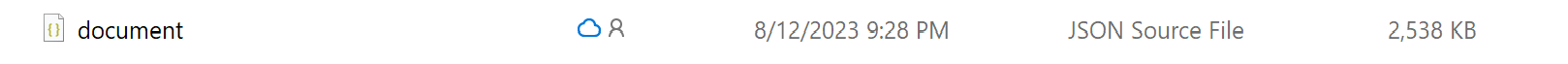
3) Team List
This paradata tool allows for the analysis of interview_time by teams. Teams consist of a subgroup of interviewers decided by the users. Name this file team_list, save it as a csv, and put this in the 03_microdata folder.
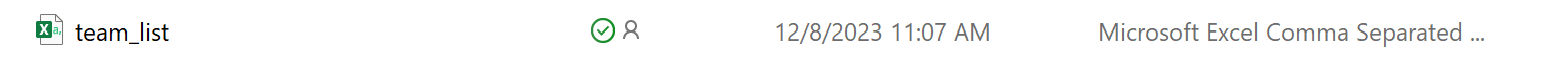
The team_list.csv file must consist of two columns: login and supervisor. The login name should match the login name of the interviewer used in Survey Solutions to ensure that this matches the responsible column in the paradata. Values in the Login and supervisor columns otherwise can be any value.
The example csv below has 5 interviewers which are assigned to two supervisors, a and b. In actual fieldwork, there will be a lot more interviewers and teams. This file is available already in the folder as an example.